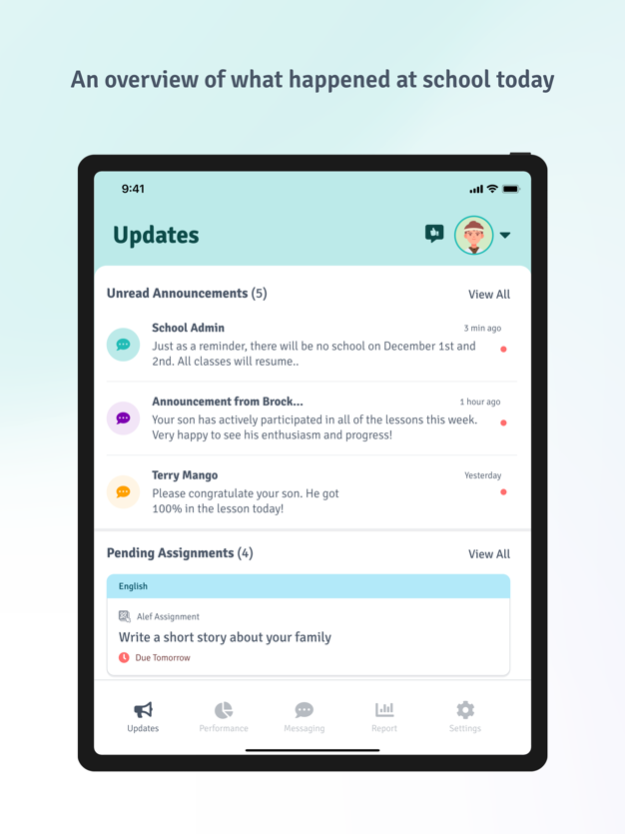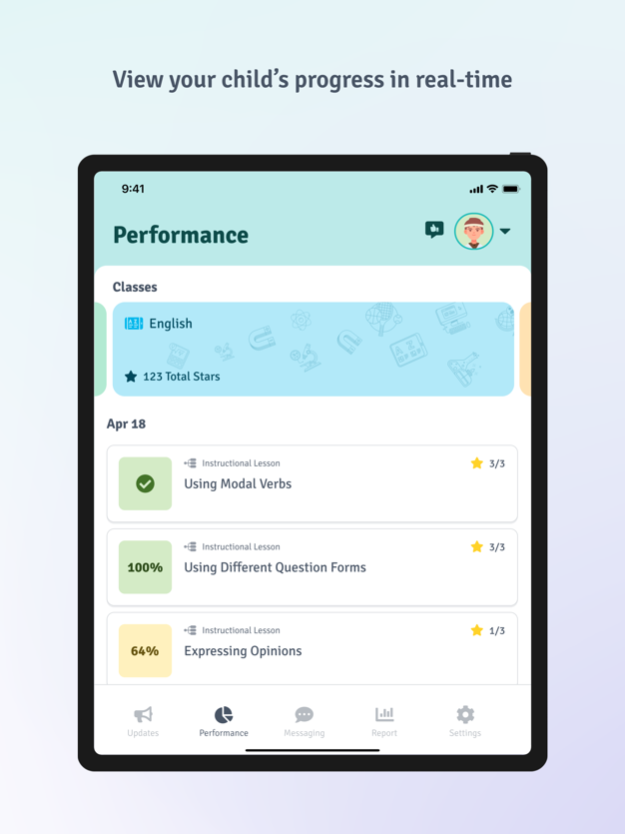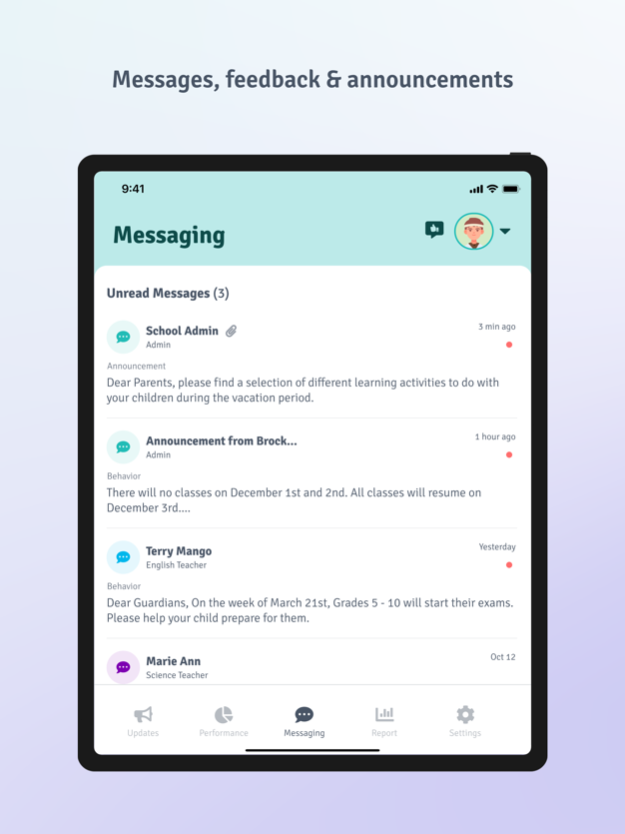Version History
Here you can find the changelog of Alef Guardian since it was posted on our website on 2021-12-14.
The latest version is 6.1.12 and it was updated on soft112.com on 26 April, 2024.
See below the changes in each version:
version 6.1.12
posted on 2024-04-22
Apr 22, 2024
Version 6.1.12
In this release, we’ve made a series of user experience enhancements and other optimizations to improve the experience.
version 6.1.10
posted on 2024-02-20
Feb 20, 2024
Version 6.1.10
In this release, we’ve made a series of user experience enhancements and other optimizations to improve the experience.
version 6.1.6
posted on 2024-02-13
Feb 13, 2024
Version 6.1.6
In this release, we’ve made a series of user experience enhancements and other optimizations to improve the experience.
version 6.1.4
posted on 2024-01-29
Jan 29, 2024
Version 6.1.4
In this release, we’ve made a series of user experience enhancements and other optimizations to improve the experience.
version 6.1.2
posted on 2024-01-18
Jan 18, 2024
Version 6.1.2
In this release, we’ve made a series of user experience enhancements and other optimizations to improve the experience.
version 6.1.0
posted on 2024-01-07
Jan 7, 2024
Version 6.1.0
In this release, we’ve made a series of user experience enhancements and other optimizations to improve the experience.
version 6.0.4
posted on 2023-12-22
Dec 22, 2023
Version 6.0.4
In this release, we’ve made a series of user experience enhancements and other optimizations to improve the experience.
version 6.0.2
posted on 2023-12-01
Dec 1, 2023
Version 6.0.2
Welcome to Alef Guardian Version Number 6.0.2!
In this release, we’ve made a series of user experience enhancements and other optimizations to improve the experience.
version 6.0.0
posted on 2023-11-13
Nov 13, 2023
Version 6.0.0
Welcome to Alef Guardian Version Number 6.0.0!
In this release, we’ve made a series of user experience enhancements and other optimizations to improve the experience.
version 5.4.16
posted on 2023-11-06
Nov 6, 2023
Version 5.4.16
Welcome to Alef Guardian Version Number 5.4.16!
In this release, we’ve made a series of user experience enhancements and other optimizations to improve the experience.
version 5.4.14
posted on 2023-10-19
Oct 19, 2023
Version 5.4.14
Welcome to Alef Guardian Version Number 5.4.14!
In this release, we’ve made a series of user experience enhancements and other optimizations to improve the experience.
version 5.4.12
posted on 2023-10-13
Oct 13, 2023
Version 5.4.12
Welcome to Alef Guardian Version Number 5.4.12!
In this release, we’ve made a series of user experience enhancements and other optimizations to improve the experience.
version 5.4.8
posted on 2023-10-05
Oct 5, 2023
Version 5.4.8
Welcome to Alef Guardian Version Number 5.4.8!
In this release, we’ve made a series of user experience enhancements and other optimizations to improve the experience.
version 5.4.4
posted on 2023-09-15
Sep 15, 2023
Version 5.4.4
Welcome to Alef Guardian Version Number 5.4.4!
In this release, we’ve made a series of user experience enhancements and other optimizations to improve the experience.
version 5.4.2
posted on 2023-08-30
Aug 30, 2023
Version 5.4.2
Welcome to Alef Guardian Version Number 5.4.2!
In this release, we’ve made a series of user experience enhancements and other optimizations to improve the experience.
version 5.4.0
posted on 2023-08-23
Aug 23, 2023
Version 5.4.0
Welcome to Alef Guardian Version Number 5.4.0!
In this release, we’ve made a series of user experience enhancements and other optimizations to improve the experience.
version 5.3.20
posted on 2023-08-01
Aug 1, 2023
Version 5.3.20
Welcome to Alef Guardian Version Number 5.3.20!
In this release, we’ve made a series of user experience enhancements and other optimizations to improve the experience.
version 5.3.18
posted on 2023-07-13
Jul 13, 2023
Version 5.3.18
Welcome to Alef Guardian Version Number 5.3.18!
In this release, we’ve made a series of user experience enhancements and other optimizations to improve the experience.
version 5.3.16
posted on 2023-07-04
Jul 4, 2023
Version 5.3.16
Welcome to Alef Guardian Version Number 5.3.16!
In this release, we’ve made a series of user experience enhancements and other optimizations to improve the experience.
version 5.3.14
posted on 2023-06-23
Jun 23, 2023
Version 5.3.14
Welcome to Alef Guardian Version Number 5.3.14!
In this release, we’ve made a series of user experience enhancements and other optimizations to improve the experience.
version 5.3.12
posted on 2023-06-07
Jun 7, 2023
Version 5.3.12
Welcome to Alef Guardian Version Number 5.3.12!
In this release, we’ve made a series of user experience enhancements and other optimizations to improve the experience.
version 5.3.6
posted on 2023-04-19
Apr 19, 2023
Version 5.3.6
Welcome to Alef Guardian Version Number 5.3.6
In this release, we’ve made a series of user experience enhancements and other optimizations to improve the experience.
version 5.3.2
posted on 2023-04-06
Apr 6, 2023
Version 5.3.2
Welcome to Alef Guardian Version Number 5.3.2
In this release, we’ve made a series of user experience enhancements and other optimizations to improve the experience.
version 5.3.0
posted on 2023-03-15
Mar 15, 2023
Version 5.3.0
Welcome to Alef Guardian Version 5.3.0!
In this release, we’ve got an exciting update; we’re enhancing the announcements feature and allowing teachers to reach out to both Guardians and Students in the same message. We’re also implementing other flexibilities in how announcements are sent. We’ve also made a series of user experience enhancements, optimizations, and other improvements.
version 5.0.4
posted on 2022-08-17
Aug 17, 2022 Version 5.0.4
Welcome to Alef Guardian Version Number 5.0.4
In this release, we’ve got an exciting update - a new Passwordless login and registration process is being introduced. We are also making a series of user experience enhancements, optimizations and other improvements.
version 4.7.2
posted on 2022-03-28
Mar 28, 2022 Version 4.7.2
Welcome to Alef Guardian Version Number 4.7.2
In this release, we’ve made a series of user experience enhancements and other optimizations to improve the experience.
version 4.7.1
posted on 2022-03-11
Mar 11, 2022 Version 4.7.1
Welcome to Alef Guardian Version Number 4.7.1
In this release, we’ve made a series of user experience enhancements and other optimizations to improve the experience.
version 4.7.0
posted on 2022-02-23
Feb 23, 2022
Version 4.7.0
Welcome to Alef Guardian Version Number 4.7
In this release, we’ve made a series of user experience enhancements and other optimizations to improve the experience.
version 4.6.7
posted on 2022-02-08
Feb 8, 2022 Version 4.6.7
Welcome to Alef Guardian Version Number 4.6.7
In this release, we’ve added the Interim Checkpoint so parents can follow their child’s test scores and performance across multiple lessons. We’ve also made a series of UI enhancements and other optimizations to improve the experience.
version 4.6.6
posted on 2022-01-25
Jan 25, 2022 Version 4.6.6
Welcome to Alef Guardian Version Number 4.6.6
In this release, we’ve added the Interim Checkpoint so parents can follow their child’s test scores and performance across multiple lessons. We’ve also made a series of UI enhancements and other optimizations to improve the experience.
version 4.6.5
posted on 2021-12-23
Dec 23, 2021 Version 4.6.5
Welcome to Alef Guardian Version Number 4.6.5
In this release, we’ve added the Interim Checkpoint so parents can follow their child’s test scores and performance across multiple lessons. We’ve also made a series of UI enhancements and other optimizations to improve the experience.
version 4.6.3
posted on 2021-10-27
Oct 27, 2021 Version 4.6.3
Welcome to Alef Guardian Version Number 4.6.3
In this release, we’ve added a new Updates Feature. This feature allows parents to get insights into what happened at school today, what assignments are pending, what lessons need to be repeated, and other recommended activities that a student can do. We’ve also done some other optimizations to further improve your experience.